IELTS test booking
If you have ever dreamed of studying, working, or starting a new life abroad, you have likely come across the International English Language Testing System popularly known as IELTS. This highly popular language proficiency test is designed for non-native English speakers and opens doors to countless opportunities worldwide.
Help me with the IELTS registration
For your help, here is a guide for you to know the process of booking your IELTS test right from the comfort of your own home. In this blog, we will walk you through the simple steps to book your IELTS test dates hassle-free, allowing you to focus on achieving your dreams and aspirations.
How to book IELTS test online on the IDP IELTS website?
Here are the simple steps for you to follow and book your IELTS test from anywhere and anytime.
Step 1: Open the IDP IELTS website
Go to the IDP IELTS website. Once you are on the IELTS website, you will easily spot the "Book Now" option right on the home page. You will find three test options to choose from.
The first one is the "Select Test Type." Just click on it, and based on your purpose, you can pick the test type that suits you.
Next up is the "Test Type." If you're aiming for academic or general training, you can select the appropriate test module according to your needs.
Lastly, you will come across the "Select City" option, and you can choose the city you live in or any different city you want to take your IELTS test.
Once you are all set, hit the "Book Now" button to proceed further.
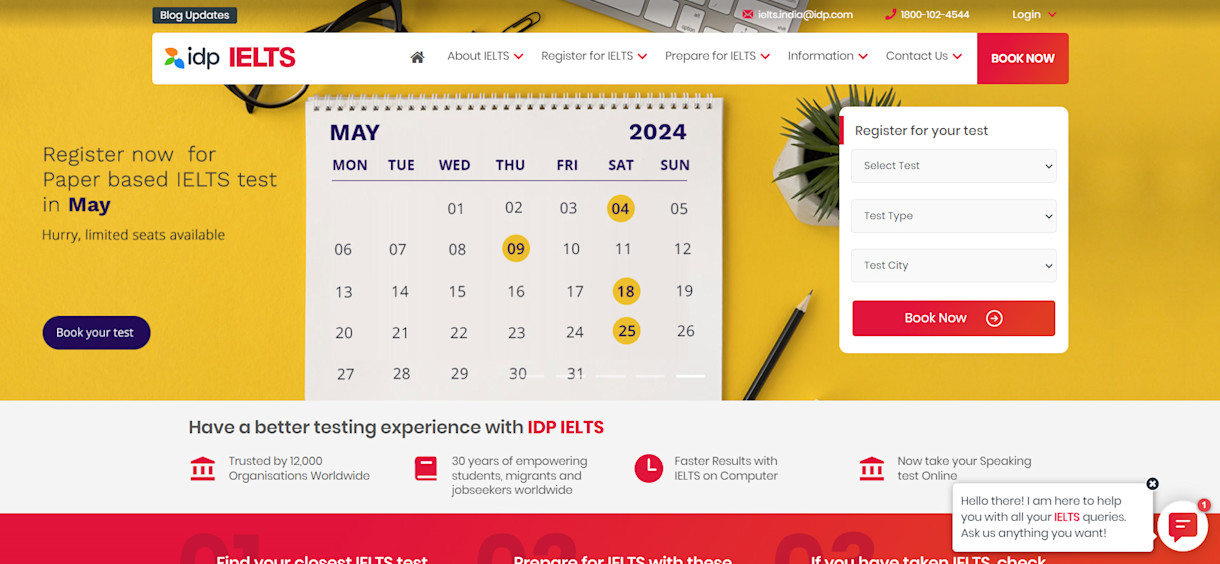
Step 2: Fill in your personal details and upload your documents
Selecting your preferred test date is an essential step in your IELTS test booking. Once you access the booking page, you will find a user-friendly calendar displaying all available dates marked in green.
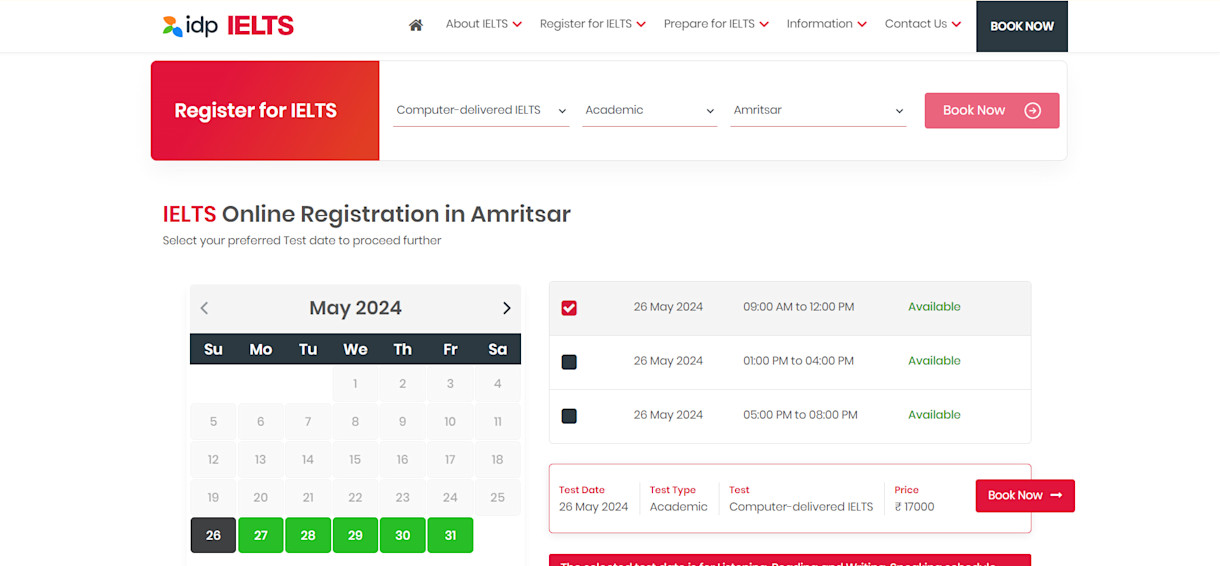
Choose a date that fits your schedule perfectly. Also, there will be multiple time slots available for that date so you can choose the best one according to you.
After deciding, click on the 'Book Now' button, and you will be directed to the IELTS registration steps page. On that page, the process will be very straightforward and easy to follow:
Fill in all your personal details accurately
After filling in your details press 'Proceed
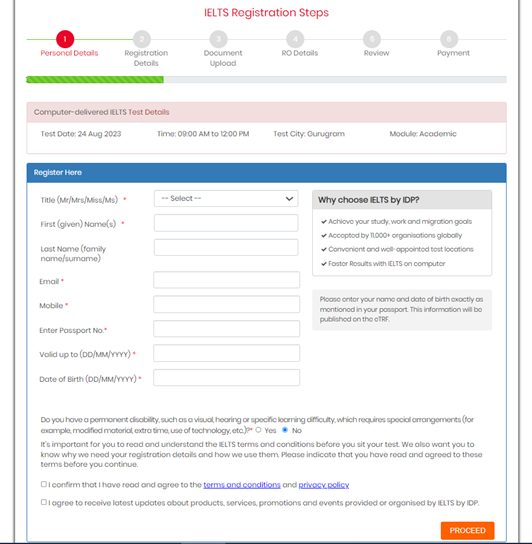
Then move to the next page (page 2), which is for registration details, where you will need to provide all the necessary information. Once it is done, hit the 'Submit' button to move further.
Moving on to the next step, which is 'Document Upload.' This is one of the important parts where you will need to upload a copy of your passport. Make sure to follow the instructions provided in the note.
Note: Only formats like jpg, PNG, JPEG, and PDF are allowed, and the maximum file size should be up to 1 MB.
Step 3: Fill in your RO details (Recognised Organisations (RO))
Moving forward, you will have to fill in your Recognised Organisations (RO) Details. It's worth noting that this step is entirely optional, so you can decide whether to proceed with it or not. If you choose to fill in this area, you can refer to the information provided in the description mentioned in the video above to guide you through the process. Remember, it's all about personal preference and you can choose to do it or not.
Step 4: Review all your details
Let's move on to the next step, which is the "Review" stage. Here, you have the opportunity to thoroughly review all the details you have submitted so far. Take your time to double-check everything before proceeding.
Once you are confident with the information, click on the "Proceed to Pay" button, which will bring you to the final step – making the payment. Here, you will find the IELTS test details and the corresponding amount you need to pay.
You have two payment options available:
Online payment
Net banking and UPI
After providing the necessary information and completing the payment steps, you will receive a final confirmation email containing all the relevant details about your IELTS test. Also, it is a straightforward and hassle-free process. So, book your IELTS test today!
If you have any questions or need further assistance, you can always reach out to the IELTS support team for help. Good luck, and we hope you have a successful test experience!
